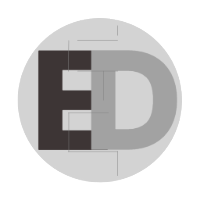Introduction to WordPress Performance Optimization
Performance optimization for WordPress is an essential aspect of web development that focuses on improving the loading speed and overall efficiency of WordPress sites. In today’s digital landscape, a fast-loading website is crucial for providing an optimal user experience. Slow-loading pages can frustrate visitors, leading to higher bounce rates and lower engagement levels. Furthermore, page speed is a significant ranking factor for search engines, making performance optimization a vital component of search engine optimization (SEO) strategies. Thus, website owners must prioritize performance to enhance user satisfaction and boost their online visibility.
Common performance issues faced by WordPress sites may include excessive load times, large image files, poorly coded plugins, and a lack of caching mechanisms, among others. These factors can contribute to a slow website, diminishing user experience and ultimately affecting conversion rates. A well-optimized WordPress site not only enhances user engagement but also increases the likelihood of visitors successfully completing desired actions, such as signing up for a newsletter or making a purchase. Therefore, understanding the nuances of WordPress performance optimization is vital for webmasters and businesses alike.
Addressing performance concerns involves a multifaceted approach that includes analyzing site components, optimizing images, leveraging browser caching, and minimizing JavaScript and CSS files. Additionally, choosing a reliable hosting provider and implementing content delivery networks (CDNs) can significantly enhance a site’s performance. The seamless integration of these strategies can help mitigate the common pitfalls associated with WordPress performance issues, ultimately leading to a faster, more efficient website. In the following sections, we will delve deeper into specific techniques and tactics for effectively optimizing WordPress performance.
Understanding Caching and Its Benefits
Caching is a vital technique used to enhance the performance of a WordPress site significantly. By storing copies of files and data in a temporary storage location, caching allows for quicker access to frequently requested resources. When a user visits a WordPress site, the server typically processes various requests, which can consume substantial time and resources. However, through effective caching strategies, this process can be optimized, yielding improved loading times and a better overall user experience.
There are primarily three types of caching utilized in WordPress performance optimization: browser caching, page caching, and object caching. Browser caching stores certain aspects of a website within the user’s browser. This means that when the user revisits the site, the browser can load resources directly from the local cache rather than making a fresh request to the server. This drastically reduces loading times and lessens server load.
Page caching is another powerful method where entire web pages are stored as static HTML files. When a user requests a cached page, the server delivers this pre-built file rather than generating it dynamically each time. This technique eliminates the need for database queries and significantly speeds up response times. It is particularly beneficial for websites that experience high traffic levels, as it conserves resources and minimizes server strain.
Lastly, object caching focuses on storing specific database query results and PHP objects. By retaining this data in the cache, subsequent requests for the same information can be fulfilled with great efficiency. Object caching is especially advantageous for dynamic sites that regularly query the database. Implementing these caching mechanisms can lead to substantial gains in speed and reliability, making them essential components of any effective WordPress performance optimization strategy.
Choosing the Right Caching Plugin
When it comes to WordPress performance optimization, selecting the right caching plugin is crucial for enhancing your website’s speed and overall user experience. Caching plugins work by creating static versions of your content, which reduces the load on your server and decreases the time it takes for pages to load. Among the most popular options available are WP Super Cache, W3 Total Cache, and LiteSpeed Cache. Each of these plugins comes with its own unique features and benefits, making it essential to consider your specific needs when making a choice.
WP Super Cache is renowned for its simplicity and user-friendly interface. Designed with beginners in mind, it generates static HTML files from your dynamic WordPress blog, which can significantly improve loading times. However, it may not offer the advanced features required by more experienced users or those running larger sites, which could limit its effectiveness in comprehensive WordPress performance optimization.
On the other hand, W3 Total Cache provides a more robust solution with a wider range of features, including database caching, object caching, and support for content delivery networks (CDN). While its configuration can be complex for newcomers, the benefits of improved loading speeds and resource management make it a worthy consideration for a more experienced audience. However, users should be cautious, as improper configurations can lead to issues such as content delivery problems.
Lastly, LiteSpeed Cache is a powerful caching solution, particularly for those hosted on LiteSpeed web servers. It boasts server-level caching and a suite of optimization options, appealing to both performance optimization novices and experts alike. Its extensive features include image optimization, lazy loading, and built-in optimization for Google Page Insights. Though primarily designed for specialized environments, it stands out for WordPress performance optimization when configured correctly.
Ultimately, the best caching plugin for your WordPress site will depend on your specific performance goals and technical expertise. Evaluate each option based on your site’s requirements, and consider conducting tests to identify the best solution for optimal performance.
Minimizing HTTP Requests
Minimizing HTTP requests is essential for enhancing the loading speed of a WordPress website. Each time a user visits a webpage, their browser sends a request to the server for various resources, including images, scripts, stylesheets, and other files. The more requests generated, the longer it takes for the page to load, which can negatively impact user experience and overall website performance. Thus, executing effective WordPress performance optimization becomes crucial in this regard.
One effective strategy to minimize these requests is to combine multiple files into one. For stylesheets, consider merging CSS files into a single file. This way, the browser only needs to make one request rather than several, leading to faster load times. Similarly, JavaScript files can be combined in this manner, which reduces the total number of HTTP requests made. Tools and plugins are available that can assist in this type of file optimization, effectively streamlining the process and ensuring that your website’s performance remains top-notch.
Another technique involves utilizing image sprites. Image sprites combine multiple images into one single image file and use CSS to display only the necessary parts of that file. By consolidating images this way, you can significantly reduce the number of image requests a browser has to make, which contributes positively to WordPress performance optimization.
Furthermore, regularly auditing and eliminating unnecessary plugins and scripts can lead to fewer HTTP requests. Each additional script or plugin added can introduce more requests, slowing down your website. It is advisable to assess the necessity of each plugin, removing any that do not add significant value to your site’s functionality. By actively managing the resources your WordPress site uses, you can achieve a more optimized performance and create a better overall experience for your visitors.
Image Optimization Techniques
In the context of WordPress performance optimization, image optimization plays a crucial role in enhancing website loading times and improving overall user experience. High-quality images are a significant factor for engaging visitors, yet if not optimally sized and formatted, they can also lead to slower page loads. By adopting a strategic approach to image optimization, website owners can effectively strike a balance between visual appeal and performance.
One of the primary techniques involves selecting the appropriate file format. Different formats serve varied purposes; for example, JPEG files are ideal for photographs due to their compression capabilities without substantial loss in quality, while PNG files are better suited for images requiring transparency. Additionally, WebP is emerging as a favorable choice, offering superior compression rates and quality preservation. Implementing the right file format contributes significantly to WordPress performance optimization.
Another essential technique is image compression, which reduces file sizes without compromising significant quality. Several plugins are available specifically designed for WordPress that facilitate automatic image compression upon upload. Tools such as Smush or EWWW Image Optimizer enable users to compress existing images en masse, significantly speeding up loading times. Furthermore, leveraging tools like TinyPNG can compress images outside of WordPress, offering flexibility in file management.
Implementing responsive images is another beneficial strategy within WordPress performance optimization. By using HTML attributes like srcset and sizes, website developers can ensure that the browser loads the correctly sized image based on the user’s device. This practice not only enhances loading speeds but also adapts the visual presentation to offer a better overall experience on diverse screen sizes.
Overall, focusing on these image optimization techniques can substantially improve the performance of a WordPress site, ensuring faster loading times while maintaining high-quality visuals, which is essential for user engagement and retention.
Using a Content Delivery Network (CDN)
A Content Delivery Network (CDN) is a system of distributed servers that work together to deliver web content to users based on their geographical location. By strategically placing these servers in various locations around the world, a CDN enhances the speed and performance of WordPress sites. When a visitor accesses a website using a CDN, the system determines the nearest server to the user and delivers the requested content from that location. This reduces the distance the data must travel, thereby decreasing load times and improving overall user experience.
One of the primary advantages of utilizing a CDN for WordPress performance optimization is reduced latency. CDN providers cache static content such as images, stylesheets, and scripts, which allows these elements to be served quickly from the server closest to the user. Consequently, websites often experience a significant reduction in loading times, which is crucial not only for user satisfaction but also for search engine ranking. Websites that load faster tend to retain users better and have higher conversion rates, making this a vital component of site performance optimization.
Setting up a CDN with WordPress is a straightforward process. Most CDN providers offer easy integration options, often including plugins designed specifically for WordPress. Popular CDN providers such as Cloudflare, Amazon CloudFront, and StackPath can be integrated with minimal technical expertise. To begin, select a CDN provider that meets your needs, register an account, and follow the provided setup instructions. Generally, this involves configuring the CDN settings within your WordPress dashboard and modifying your website’s DNS records accordingly. Once implemented, regularly monitor the performance of your WordPress site to ensure that the CDN is effectively enhancing its performance and usability.
Database Optimization for Faster Performance
The database is a critical component of any WordPress site, serving as the backbone for storing content, user information, and various settings. Over time, a WordPress database can become bloated due to accumulated data, such as post revisions, spam comments, and transient options. This bloat can significantly impact overall performance, leading to slower page load times and a less pleasant user experience. Thus, implementing effective database optimization strategies is essential for improving WordPress performance optimization.
Regular maintenance of the database is a fundamental practice in ensuring optimal performance. This involves routinely checking for and repairing corrupted tables, as well as optimizing the database tables themselves. Most hosting providers offer built-in tools for database management; however, manually running optimization queries can also yield benefits. For example, executing SQL commands like OPTIMIZE TABLE can help reclaim space and improve access speeds. Additionally, ensuring that the database follows the latest MySQL standards is crucial for achieving higher efficiency.
Another effective technique for database optimization involves cleaning up unnecessary data. WordPress automatically saves post revisions, which allows users to revert to previous versions of posts, but this can lead to multiple versions being stored in the database. Regularly deleting unnecessary post revisions can help reduce database size. Similarly, removing spam comments, unused tags, and orphaned metadata can have a considerable impact on improving WordPress performance.
For those seeking a more automated solution, several plugins are designed specifically for database optimization. These plugins offer features such as scheduled cleanups, automatic removal of old revisions, and the ability to run optimization processes with minimal user intervention. They simplify the process and make it easy for users to maintain a lean and efficient database.
Choosing the Right Hosting for Optimal WordPress Performance
The foundation of effective WordPress performance optimization lies significantly in selecting a fast and reliable hosting provider. The type of hosting you choose can greatly impact your site’s speed, uptime, and overall user experience. Generally, there are four main types of hosting to consider: shared, VPS (Virtual Private Server), dedicated, and managed hosting. Each type has its specific advantages and ideal use cases.
Shared hosting is often the most economical option, where multiple websites share the same server resources. While it might be suitable for small blogs or personal websites, the performance can suffer during traffic spikes due to limited resources. In contrast, VPS hosting provides a more powerful environment by allocating dedicated resources to your website, making it suitable for medium-sized businesses aiming for enhanced performance without the costs of dedicated servers.
Dedicated hosting offers the highest level of performance as it grants you an entire server exclusively for your website. This is ideal for very high-traffic websites, as it ensures maximum speed and reliability. However, it comes at a higher price point and requires more technical expertise to manage. Managed WordPress hosting, conversely, specializes specifically in WordPress sites, offering optimized environments tailored for performance, speed, and security. These providers typically handle maintenance, backups, and updates, which can lead to significantly better WordPress performance optimization.
When selecting a hosting provider, consider key factors such as server location, uptime guarantees, customer support, scalability, and pricing. Additionally, look for hosts that offer features like caching solutions and Content Delivery Networks (CDNs), which can significantly enhance loading speeds. For those seeking robust performance, reputable hosts like SiteGround, Bluehost, and WP Engine are often recommended for their seamless integration with WordPress and stellar performance capabilities.
Final Tips and Best Practices
When it comes to maintaining optimal performance for your WordPress site, continuous monitoring and adjustment are essential. Regularly testing your website’s loading speed using tools like Google PageSpeed Insights is a vital practice. This tool provides comprehensive insights into your site’s performance and highlights areas for improvement. By keeping an eye on this key metric, you ensure that your users enjoy a seamless browsing experience.
Another best practice is to minimize the use of heavy plugins that may slow down your site. Consider evaluating essential plugins and removing any that are not actively contributing to your site’s objectives. Streamlining your plugin usage not only speeds up loading times but also reduces potential vulnerabilities within your website’s framework.
Moreover, adopting caching solutions can significantly enhance your WordPress performance optimization efforts. Caching reduces the need to access the database for each user request, thus improving load times and overall site responsiveness. There are various caching plugins available, such as W3 Total Cache and WP Super Cache, that can simplify this process and help you achieve a more rapid user experience.
Furthermore, regularly updating your themes, plugins, and core WordPress installation should not be overlooked. Updates often include performance enhancements and security fixes that keep your site running efficiently. An outdated WordPress instance can lead to significant performance issues and increase susceptibility to security threats.
Finally, consider employing a content delivery network (CDN) for further performance optimization. A CDN stores cached versions of your site in multiple geographic locations, allowing users to access resources from the nearest server. This results in reduced latency and improved loading times, which is critical for retaining visitors and enhancing user satisfaction.
By following these best practices and being proactive in your approach, you will foster an environment where your WordPress site consistently performs at its best.